Additional Fees
Additional Fees
Additional fees are charges applied on top of the existing fee plans.
Step 1: Add a New Additional Fee
To add a new additional fee, click the "Add New Fee" option located at the top left corner of the page.
Step 2: Configure the Fee Plan
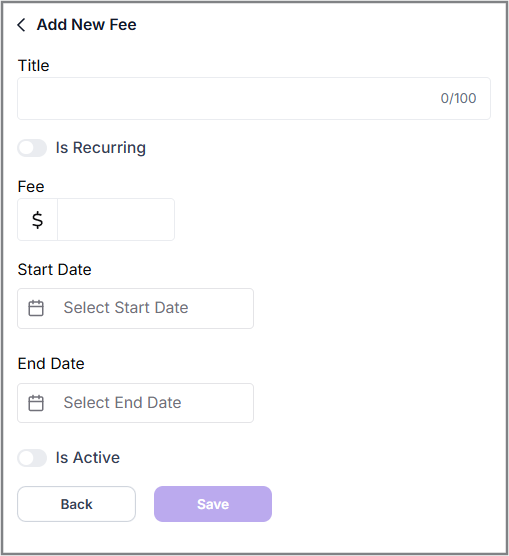
In the configuration window, users can:
Set Recurrence:
- Toggle the 'Recurring' radio button to On to enable automatic renewal of the fee plan for the same period each time.
- Set a start and end date for the plan.
- If the 'Recurring' button is turned Off, users must manually extend the additional fee plan.
Activate or Deactivate the Plan:
The User can use the 'Is Active' radio button to enable or disable the fee plan as needed.